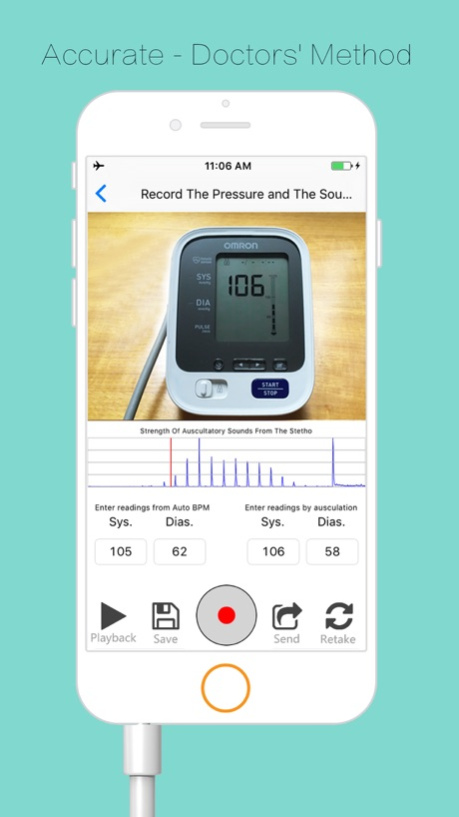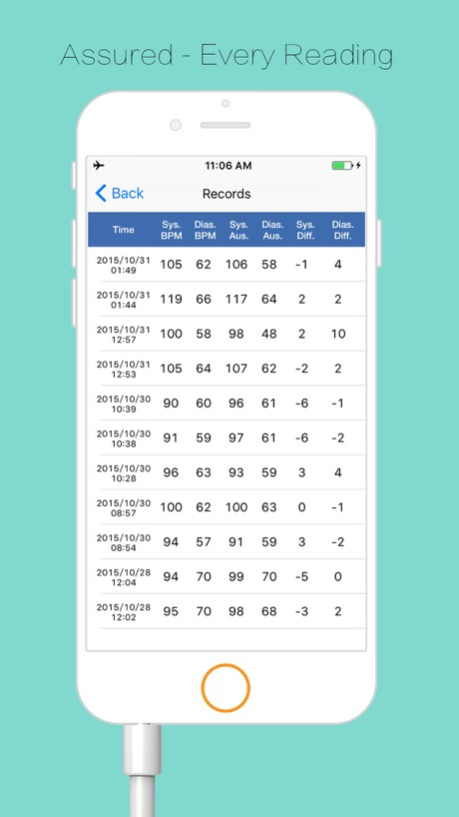Accutension Stetho 1.42.11
Continue to app
Free Version
Publisher Description
Accuracy of blood pressure matters. Inaccurate blood pressure is worse than none. However, according to Harvard health, 15% blood pressure monitors are very inaccurate (http://www.health.harvard.edu/blog/home-blood-pressure-monitors-arent-accurate-201410297494). Accutension Stetho is the first calibrator for home blood pressure monitors. Home blood pressure monitors use algorithm to determine blood pressures and its accuracy depends on users and body conditions. With the algorithm calibrated, you will have higher confidence on the blood pressure readings.
It records, visualizes and plays back the sounds (Korotkoff sounds) of your blood flow during blood pressure measurement and help you use the sounds to find out blood pressure readings. It is the same method a doctor measures blood pressure with a manual blood pressure cuff and a stethoscope.
When you take blood pressure with an automatic blood pressure monitor, the display of the monitor shows the cuff pressure in real time. Accutension Stetho App records the cuff pressure showed on the monitor and synchronizes the pressure readings with the sounds from the stethoscope. When the first Korotkoff sound appears, the cuff pressure is Systolic blood pressure, when the Korotkoff sounds disappear, the cuff pressure is Diastolic blood pressure.
For every measure, you will have two sets of blood pressure readings, one from the automatic blood pressure monitor and another from Accutension Stetho App. If the difference of these two sets of values is small (less than 5mmHg), the algorithm of your automatic blood pressure monitor is accurate. If the difference of these two is bigger than 10mmHg, you might need to talk to your doctors on this because the inaccuracy of your automatic blood pressure monitor could affect the diagnosis and treatment of hypertension.
With Accutension Stetho, you can hear the Korotkoff sounds in real time during measurement or during playback. You can also email the video with Korotkoff sounds to your doctors or friends to confirm your blood pressure readings.
Find discrepancies and get accurate readings from today!
Disclaimer:
ACCUTENSION STETHO IS DESIGNED AS A CALIBRATOR TO SCREEN THE ACCURACY OF ABPMS ON INDIVIDUALS, NOT FOR DAILY BP MANAGEMENT. ACCUTENSION STETHO IS NOT A MEDICAL DEVICE AND YOU CANNOT USE IT FOR THE DIAGNOSIS OF DISEASE OR OTHER CONDITIONS, OR IN THE CURE, MITIGATION, TREATMENT, OR PREVENTION OF DISEASE. WHEN ACCUTENSION STETHO IS USED, BP READINGS FROM BOTH YOUR ABPMS AND YOUR ACCUTENSION STETHO APP SHOULD BE ABANDONED FOR ANY PURPOSE OTHER THAN CALIBRATION. ACCUTENSION STETHO ONLY CHECKS THE ALGORITHM OF ABPMS. THOUGH THE ALGORITHM IS ONE OF THE MAJOR SOURCES OF BP MEASUREMENT DISCREPANCIES, THERE ARE OTHER SOURCES OF BP MEASUREMENT DISCREPANCIES ACCUTENSION STETHO CANNOT DETECT. FOR INSTANCE, ACCUTENSION STETHO CANNOT DETECT THE INACCURACY CAUSED BY THE MISFUNCTION OF THE PRESSURE SENSOR OF YOUR ABPM OR INCORRECT CUFF SIZE. THE CALIBRATION RESULT IS ONLY INFORMATIONAL AND YOU SHOULD CONSULT YOUR PHYSICIAN OR A QUALIFIED HEALTH PROFESSIONAL ON ANY DISCREPANCIES YOU FIND ON YOUR ABPMS AND FOLLOW THEIR ADVICE ON THE USE OF ABPMS.
Mar 21, 2019
Version 1.42.11
Fixed a bug for iPad.
About Accutension Stetho
Accutension Stetho is a free app for iOS published in the Health & Nutrition list of apps, part of Home & Hobby.
The company that develops Accutension Stetho is Shanghai Hulu Devices Co Ltd. The latest version released by its developer is 1.42.11.
To install Accutension Stetho on your iOS device, just click the green Continue To App button above to start the installation process. The app is listed on our website since 2019-03-21 and was downloaded 0 times. We have already checked if the download link is safe, however for your own protection we recommend that you scan the downloaded app with your antivirus. Your antivirus may detect the Accutension Stetho as malware if the download link is broken.
How to install Accutension Stetho on your iOS device:
- Click on the Continue To App button on our website. This will redirect you to the App Store.
- Once the Accutension Stetho is shown in the iTunes listing of your iOS device, you can start its download and installation. Tap on the GET button to the right of the app to start downloading it.
- If you are not logged-in the iOS appstore app, you'll be prompted for your your Apple ID and/or password.
- After Accutension Stetho is downloaded, you'll see an INSTALL button to the right. Tap on it to start the actual installation of the iOS app.
- Once installation is finished you can tap on the OPEN button to start it. Its icon will also be added to your device home screen.